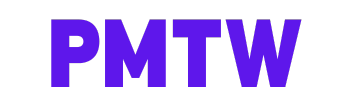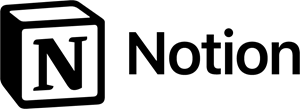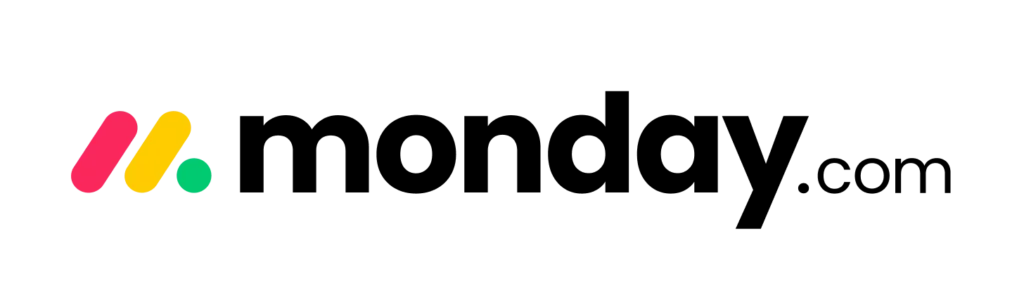“`html
目錄
ToggleExcel 與 ChatGPT 的整合概述
Excel 是全球最常用的電子表格軟件之一,而 ChatGPT 是一個強大的語言生成模型,能夠理解並生成自然語言文本。將這兩者結合,可以極大地提升資料分析、自動化報告生成以及數據解讀的效率。
準備工作
安裝必需軟體和工具
在開始之前,需要確保已經安裝了以下軟體和工具:
- Microsoft Excel
- Python 編程語言
- OpenAI 的 Python 包(使用 pip 安裝:
pip install openai)
獲取 OpenAI API 密鑰
要使用 ChatGPT,需要先註冊一個 OpenAI 帳戶,並創建 API 密鑰。這個密鑰將用於驗證您的應用程式。
Excel 資料的導入與導出
從 Excel 導入資料到 Python
可以使用 Pandas 庫來讀取 Excel 文件,使用以下代碼:
import pandas as pd
# 讀取 Excel 文件
df = pd.read_excel('your_excel_file.xlsx')將資料寫回 Excel
在處理完資料後,可以使用 Pandas 將資料寫回 Excel 文件:
# 將資料寫回 Excel
df.to_excel('output_file.xlsx', index=False)將 Excel 資料與 ChatGPT 結合
初始化 OpenAI API
首先,需要初始化並設置 OpenAI API 密鑰:
import openai
openai.api_key = 'your_openai_api_key'生成自然語言描述
可以利用 ChatGPT 生成針對 Excel 資料的自然語言描述。假設我們有一個銷售數據表格,可以生成年度總銷售額的描述:
# 獲取年度總銷售額
total_sales = df['sales'].sum()
# 構建輸入提示
prompt = f"The total sales for the year are ${total_sales}. Can you provide a summary of this data?"
# 生成自然語言描述
response = openai.Completion.create(
engine="text-davinci-003",
prompt=prompt,
max_tokens=100
)
summary = response.choices[0].text.strip()
print(summary)分析數據趨勢
不僅僅是描述數據,還可以使用 ChatGPT 來分析數據趨勢。例如,我們可以請求 ChatGPT 來分析某產品銷售數量的變化趨勢:
# 構建分析趨勢的輸入提示
prompt = "Analyze the sales trend of the product over the past year and provide insights."
# 生成分析
response = openai.Completion.create(
engine="text-davinci-003",
prompt=prompt,
max_tokens=150
)
trend_analysis = response.choices[0].text.strip()
print(trend_analysis)自動化報告生成
利用 ChatGPT 可以自動生成報告,將資料分析與描述結合在一個完整的文檔中:
# 構建完整報告的輸入提示
prompt = f"The total sales for the year are ${total_sales}. Provide a detailed report including quarterly trends and insights."
# 生成報告
response = openai.Completion.create(
engine="text-davinci-003",
prompt=prompt,
max_tokens=500
)
report = response.choices[0].text.strip()
print(report)將報告寫入Excel
最後,可以將生成的報告寫入 Excel 中的一個新工作表:
# 將報告寫入新的工作表
with pd.ExcelWriter('output_file.xlsx', mode='a') as writer:
report_df = pd.DataFrame([report], columns=['Report'])
report_df.to_excel(writer, sheet_name='Report', index=False)結論
透過將 Excel 與 ChatGPT 結合,可以大大增強數據處理和分析的能力。不僅可以自動化生成自然語言描述,還能深入分析數據趨勢,甚至自動化報告生成,從而提高工作效率和分析質量。
“`